Promote the historical importance of South San Diego County cemeteries, grave markers, and the family history to be learned from a study of burial customs, burying grounds, and tombstones.
I pledge to promote the study of South San Diego County cemeteries, promote the preservation of these cemeteries, and promote the transcription of genealogical/historical information written in these cemeteries.
This blog is part of a genealogy blog network called the Association of Graveyard Rabbits - formed by Terry Thornton. Please read Terry's web site for more information about the Association and the list of participating blogs.

I tried to add this logo as a Gadget in the sidebar, but have been unable to do it for osme reason, despite excelent direction by Terry. Has anybody had success adding it to their sidebar on Blogger?

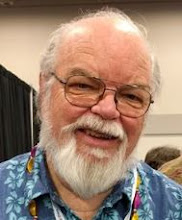
4 comments:
Well this is a first, me helping you? This is what I did>
1. Click on customize
2. Click on Add a gadget
3. Click on add HTML/JavaScript
4. Went to footnoteMaven's site -http://westernwashington-graveyardrabbit.blogspot.com/2008/10/graveyard-rabbit-association.html
and copied the code under the badge.
5. went back and pasted into place that pops up when you do #3
6.click save
Let me know if it works
Sheri,
It didn't work doing it your way either, but I found a way. In Gadgets, rather than use the Add Your Own, I chose Add a Picture, then saved the picture of the logo to my computer, then put the picture file name in the box and uploaded from the computer. That worked!
Thanks -- R
Randy, Glad you are the SSDCGYR!
TERRY
Randy,
I'm enjoying reading your postings about the cemeteries in South San Diego County. It is so interesting to see the differences in those in various states and even counties.
Post a Comment